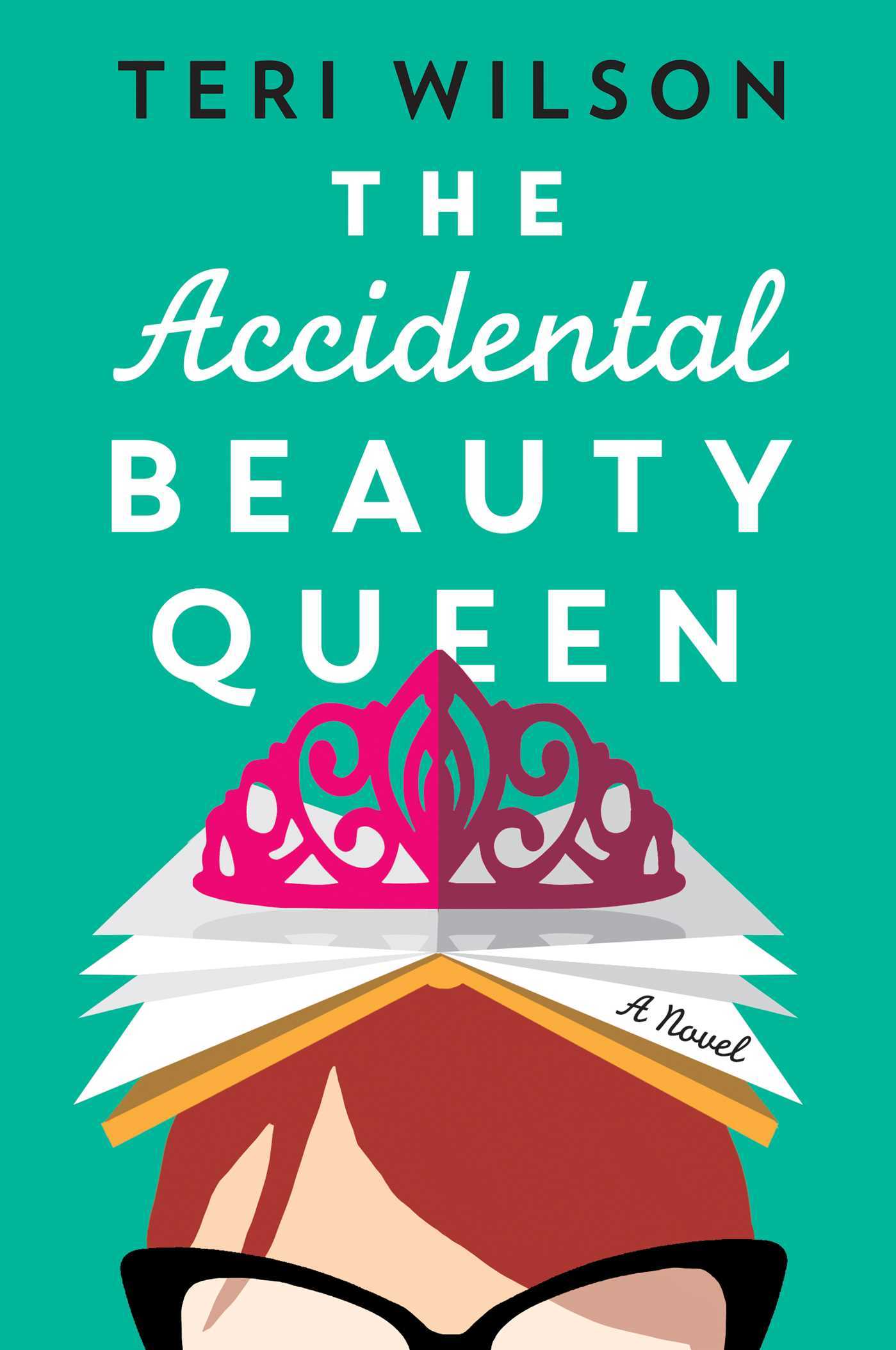Each month, we release a new episode of Checked In: A Davenport Public Library Podcast. In this blog post, I will give you helpful links to area resources, Library resources, and links to the books discussed in our episode!
Nostalgia Reads
We’ve talked a lot about what books we read when we were younger that have stuck with us, but we’re not done with that topic just yet! Below are the titles discussed in the episode!

Stephanie’s Picks:
Amelia’s Notebook by Marissa Moss
The Face on the Milk Carton by Caroline B. Cooney
The Stinky Cheese Man and Other Fairly Stupid Tales by Jon Scieszka
Little House Series by Laura Ingalls Wilder
Stephanie’s Ponytail by Robert Munsch
Brittany’s Picks
Little Women by Louisa May Alcott
There was an old Lady Who Swallowed a Fly by Pam Adams
Giraffes Can’t Dance by Giles Andreae
Beth’s Picks
The Baby-Sitters Club by Ann M. Martin
Harry Potter Series by J.K. Rowling
Cancer Support Community Iowa and NW Illinois at Gilda’s Club
Our resource spotlight shines on Gilda’s Club Quad Cities, newly known as Cancer Support Community Iowa and NW Illinois at Gilda’s Club. Since 1998, Gilda’s Club has been a pillar of hope and support for cancer patients and their families. From its beginnings at the Mansion with the Red Door on River Drive to its current locations inside the Genesis Cancer Center, Gilda’s Club Davenport, and the UnityPoint Health – Trinity Cancer Center, Gilda’s Club Moline has continually expanded its services, reaching nearly 4,500 individuals.
Value Line is the most trusted and prestigious name in the investment field. For more than 75 years, Value Line has been synonymous with trust, reliability, objectivity, independence, accurate information, and proven performance for investors. Click on the title to learn more about this free resource!
Retellings!
Are you a fan of retellings? Here we have gathered a list of classic literature retellings, reimaginings, and remixes.
Stephanie’s Favorites:
Jane Eyre retelling
– The Wife Upstairs by Rachel Hawkins
King Arthur legend retelling
–Legendborn by Tracy Deonn
Pride and Prejudice retellings
–Ayesha at Last by Uzma Jalaluddin
–Bridget Jones’s Diary by Helen Fielding
Romeo & Juliet retelling
–A Pho Love Story by Loan Le
Sherlock Holmes retelling
–A Study in Scarlet Women (book 1 in the Lady Sherlock Series) by Sherry Thomas
Trojan War retelling
–A Thousand Ships by Natalie Haynes
The Odyssey retelling
–Circe by Madeline Miller
The Wizard of Oz retelling
–Wicked by Gregory Maguire
Brittany’s Favorites:
Arsenic and Old Lace 1944 comedy with Cary Grant
–Arsenic and Adobo by Mia P. Manansala
Cinderella
–Cinder by Marissa Meyer
–The Cinderella Murder by Mary Higgins Clark
–An Offer From a Gentleman by Julia Quinn
Little Red Riding Hood
–Crimson Bound by Rosamund Hodge
Dr. Moreau inspired reads
–The Madman’s Daughter by Megan Shepherd
Alice and Wonderland
–The Looking Glass Wars by Frank Beddor
Historical Retellings
–My Lady Jane by Cynthia Hand
Jane Austen
–Pride and Premeditation by Tirzah Price
–Sense and Second Degree Murder by Tirzah Price
Beth’s Favorites:
Remixes — Classics presented as graphic novels
–The Alchemist – original by Paulo Coelho; graphic novel by Derek Ruiz
–Diary of a Young Girl – original by Anne Frank; “Anne Frank’s diary : the graphic adaptation” by Ari Folman
–The Giver by Lois Lowry ; adapted and illustrated by P. Craig Russell
–The Handmaid’s Tale by Margaret Atwood; art and adaptation by Renee Nault
Little House on the Prairie
–Caroline by Sarah Miller
Mrs. Dalloway by Virginia Woolf
–The Hours by Michael Cunningham
Bible – Book of Genesis
–The Red Tent by Anita Diamant
August 17th is National Nonprofit Day! Did you know that we have a non-profit group that raises funds and manages an endowment portfolio to support The Library? The FRIENDS of the Davenport Public Library is a 501(c)3 organization powered by members and volunteers that advocates, volunteers, and runs used bookstores in all three locations giving money back to the Library for programming and other services! We are so grateful for their support in enriching the lives of our community! To learn more about the FRIENDS of the Davenport Public Library, click on the title of this section!
Emotional Reads
With the recent box office success of Inside Out 2 and after being inspired by another library, we showcased titles that gave us all of the feels (good and bad!).
| Brittany | Beth | Stephanie | |
| Joy | Anything by Emily Henry | Dozens of Doughnuts by Carrie Finison | Raven Cycle series by Maggie Stiefvater |
| Sadness | Before We Were Yours by Lisa Wingate | Where the Red Fern Grows by Wilson Rawls | Burial Rites by Hannah Kent |
| Anger | Normal People by Sally Rooney | Maus by Art Spegelman | Wake: The Hidden History of Women-Led Slave Revolts by Rebecca Hall, illustrated by Hugo Martinez |
| Disgust | A Simple Favor by Darcey Bell | American Psycho by Bret Easton Ellis | Sugar Falls: A Residential School Story by David Alexander Robertson |
| Fear | Room by Emma Donoghue | Devil in the White City by Erik Larson | American Predator by Maureen Callahan |
| Envy | The Unhoneymooners by Christina Lauren | Anything by Mindy Kaling | Soulmate Equation & The True Love Experiment by Christina Lauren |
| Embarrassment | The Shape of Water by Guillermo del Toro | Really Good Actually by Monica Heisey | Hello Stranger by Katherine Center |
| Ennui | Last One Home by Debbie Macomber | Blankets by Craig Thompson | The Princess Bride by William Goldman |
| Anxiety | Leaving Time by Jodi Picoult | Fear and Loathing in Las Vegas by Hunter S. Thompson | Pretty Girls by Karin Slaughter |
| Nostalgia | A Nice Place on the North Side by George F. Will | Landline by Rainbow Rowell | Throwback by Maurene Goo |
What Our Hosts Read In June
Beth’s Reads:
Before Green Gables by Budge Wilson
Anne of Green Gables by L.M. Montgomery
The Boy Who Harnessed the Wind by William Kamkwamba
Stephanie’s Reads:
Lethal Licorice by (Book 2 in Amish Candy Shop Mystery Series) by Amanda Flower
The Lost Bookshop by Evie Woods
The Rom-Commers by Katherine Center
Today Tonight Tomorrow by Rachel Solomon
The Antique Hunter’s Guide to Murder by C.L. Miller
The Red Harvest: A Novel of the Terror Famine in Soviet Ukraine by Michael Cherkas
Brittany’s Reads:
Bear with Me Now by Katie Shepard
Mad Honey by Jodi Picoult and Jennifer Finney Boylan
The House on Mango Street by Sandra Cisneros
The Echo of Old Books by Barbara Davis
If you would like to listen to our episode, it can be found wherever you get your podcasts. If you prefer listening on the web, it can be found here!
We love hearing from our listeners, please feel free to comment on this blog post, on our socials, or email us at checked.in@davenportlibrary.com.



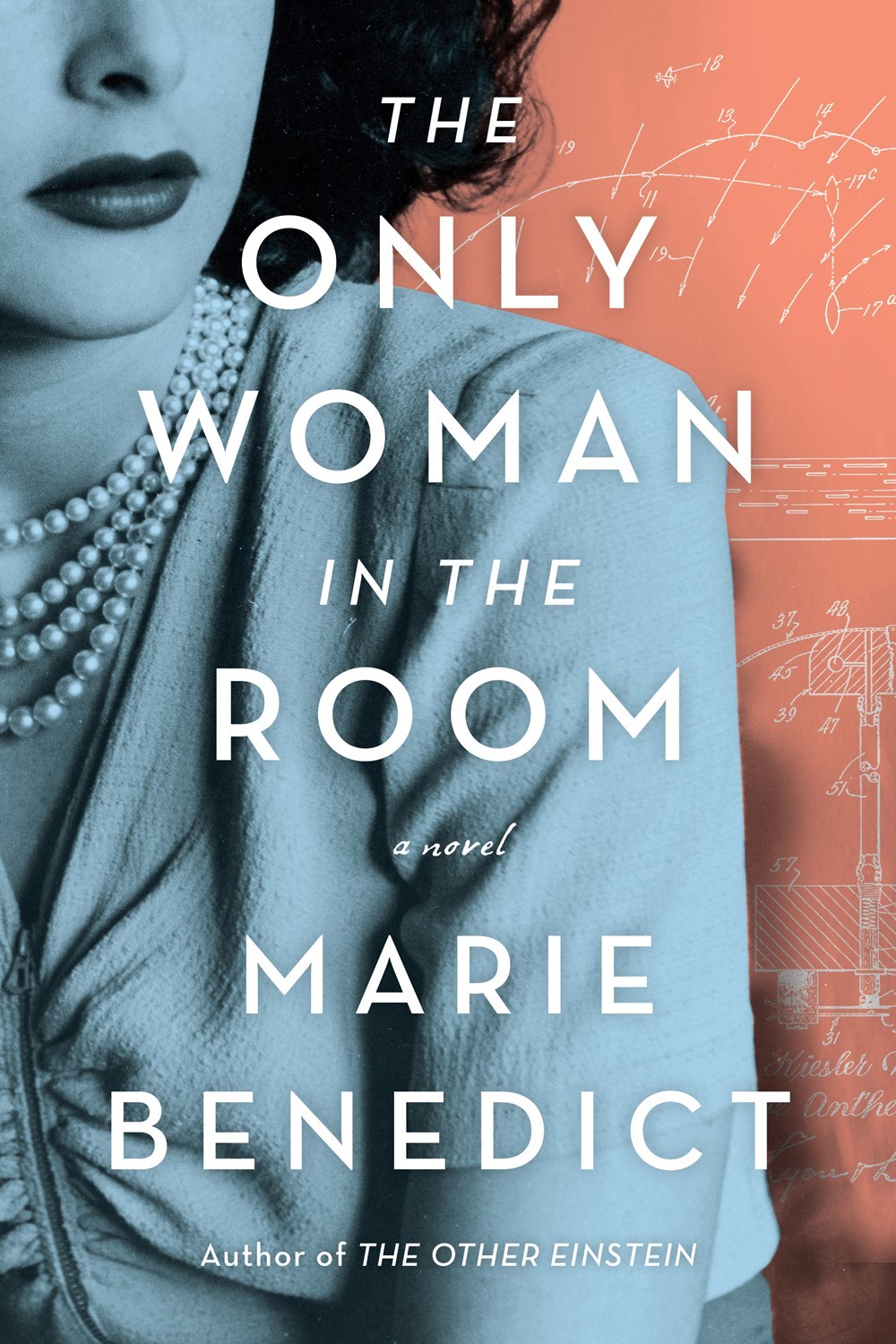






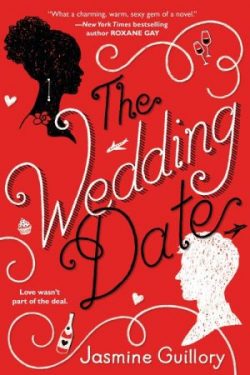
 ***TV6 Book Club Winner!
***TV6 Book Club Winner!