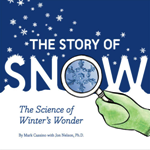Our available library databases have recently changed! Unfortunately, this means we no longer have Credo Reference, Chilton’s, or some Gale databases. However, we have gained a great new resource! With your library card, you now have access to MasterFILE Premier, a database of full-text articles, primary source documents, and more! Including publications like Consumer Reports, Kiplinger’s, and Newsweek, it’s perfect for research, and the interface will be familiar to anyone who’s used an EBSCOhost database before. If you haven’t, here’s how it works:
If you click on MasterFILE Premier on our list of Online Resources, you may be asked to sign in with your library card number, and then you’ll be taken to the basic search page.

To get the most and broadest results, put a general search term in here and hit search.

If the results aren’t what you’re looking for, try a similar search term or related words in the search box on the top of the results page.

If you’re looking to narrow your results down to what’s most relevant, you’ll want to click on Advanced Search underneath the search box. Here, you can search only in one particular publication, you can choose what kind of resources you want to find, you can limit to full-text results, you can specify a range of publication dates, and more! This is also where you can use Boolean searching, where you search multiple terms at once connected by words like AND, OR, and NOT – these limit, broaden, or define your search, respectively. The strategies and tools on this page will give you the most relevant items and cut down on the time you’ll spend sifting through the results.

When you have a list of results, you can narrow down your results list using filters along the left side of the page. Here, you can pick what kinds of publications to draw from, pick specific publications, narrow it down by language, publication date, category, and more.

Once you find something interesting, you have a few options: You can click on the title or on the Full Text version from the result list, as shown.

Clicking on the title will give you a detailed record of what the resource is, as well as some tools to save or access it AND the option to find similar results.

Choosing the full-text version, meanwhile, lets you read the resource directly, access more from the publication, and access the same tools to save or share it.

And as always, if you need any help using this or our other resources, don’t hesitate to contact us for some assistance! Our Book-A-Librarian service is available again, allowing you to reserve a dedicated session for help with any number of topics, including databases and digital resources.
 All three Davenport Public Library locations will be closed Monday, September 2nd in observance of Labor day. All three buildings will reopen with regular business hours on Tuesday, September 3rd: Main (321 Main Street) 9am to 5:30pm, Eastern (6000 Eastern Avenue) 9am to 8pm, and Fairmount (3000 N Fairmount St) noon to 8pm.
All three Davenport Public Library locations will be closed Monday, September 2nd in observance of Labor day. All three buildings will reopen with regular business hours on Tuesday, September 3rd: Main (321 Main Street) 9am to 5:30pm, Eastern (6000 Eastern Avenue) 9am to 8pm, and Fairmount (3000 N Fairmount St) noon to 8pm.